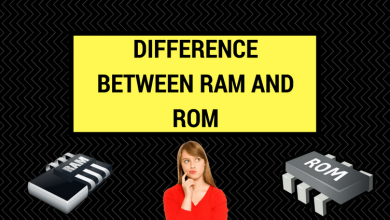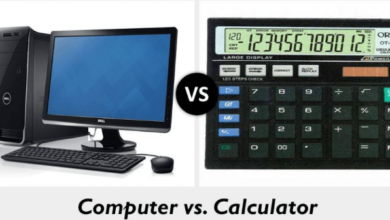When power is first to supply power to a computer system, a program in read-only memory (ROM) executes. After performing some diagnostic checks; a stage-0 window XP boot program is executed.
Stage-0 Boot Program
The stage-0 program checks the presence of one or more boot devices for the window. On PC, boot devices are floppy disks, CD-ROMs, or hard disks. Once found the stage-0 boot program, it read the first sector of the boot device and sends it into the main memory.
Stage-1 Boot Program
The first sector of the boot device is known as the boot sector for the window. It contains a stage-1 boot program. After it has been loaded into memory the stage-0 boot program branches to the stage-1 boot program.
Rather in some cases, the boot sector is not initialized. Now, it copies undefined values into the memory. Before transferring control to the next stage in the boot process, the current boot program will check one or more bytes for a “magic” bit pattern. This pattern is used to indicate the sector, which contains a valid boot program. While on some systems, the operating system reads the stage-1 boot program.
While booting from a hard disk, the disk is divided into four primary partitions. The partition table contains the starting and ending locations of each partition. The partition table defines one partition as an active partition.
The stage-1 boot program reads the partition table and copies it into the memory of the first sector of the active partition. The first sector of the active partition has a stage-2 boot program. It is designed to work with the operating system in that partition. It may also be capable of loading boot programs or operating systems from other partitions. The stage-2 boot program loads the partition of the operating system into memory.
Kernel Mode in the window
At the end of the boot process, the operating system is loaded into memory, and the boot program is branched to the operating system. Now, the machine is executing in “kernel mode”.
Hence, a system is switched to user mode and controls the user mode processes. Then, the operating system completes its boot responsibilities and the system is running.